



|

|

|
||||
|
Welcome to the GoFuckYourself.com - Adult Webmaster Forum forums. You are currently viewing our boards as a guest which gives you limited access to view most discussions and access our other features. By joining our free community you will have access to post topics, communicate privately with other members (PM), respond to polls, upload content and access many other special features. Registration is fast, simple and absolutely free so please, join our community today! If you have any problems with the registration process or your account login, please contact us. |

 |
|
|||||||
| Discuss what's fucking going on, and which programs are best and worst. One-time "program" announcements from "established" webmasters are allowed. |
|
|
Thread Tools |
|
|
#1 |
|
Confirmed User
Join Date: Jul 2006
Location: NoHo
Posts: 5,970
|
Adobe Premiere CS3 Experts Step Inside! *Quick Question*
Hi Guys!
I'm trying to export a project using Premiere CS3, when I go to export>movie I get the option of choosing the video codec (divx or xvid along with many others) however when it comes to the audio part it doesnt' show Lame MP3 or anything related to it... I have installed the Lame MP3 codec found here > http://www.videohelp.com/tools/Lame_MP3 I can export the project using the adoble encoder in export>adobe encoder using MPEG video with MPEG-1 audio but that's not what I'm trying to accomplish... Anyone knows how to do this? PS Serious answers only pls!
__________________
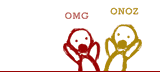 ICQ: 266990876
|
|
|

|
|
|
#2 |
|
Confirmed User
Join Date: Jul 2006
Location: NoHo
Posts: 5,970
|
bump..........
__________________
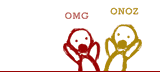 ICQ: 266990876
|
|
|

|
|
|
#3 |
|
Confirmed User
Industry Role:
Join Date: Feb 2003
Location: Where The Teens Are
Posts: 5,702
|
Export -> movie only exports to particular formats like DV AVI, and in my install, Cineform M2T, Cineform HD, Qucktime and some other formats like tiff etc. Adobe Media Encoder has other options for exporting. I don't think you can choose just any audio codec to use with export -> movie from Premiere Pro CS3. Why would one want to export using the lame mp3 codec anyway? I have never heard of anyone doing that or know of any way to use that as part of a video file. I think it is a audio only codec, not used as a complementary part of a video.
One can often get the best results exporting an edited movie to a relatively uncompressed format like DV AVI or M2T if it is hdv footage and them taking that full sized video into a full featured encoding app like Sorenson Squeeze or Cleaner XL where you have more control over your video and audio encoding. |
|
|

|
|
|
#4 | |
|
Confirmed User
Join Date: Jul 2006
Location: NoHo
Posts: 5,970
|
Quote:
__________________
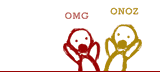 ICQ: 266990876
|
|
|
|

|