



|

|

|
||||
|
Welcome to the GoFuckYourself.com - Adult Webmaster Forum forums. You are currently viewing our boards as a guest which gives you limited access to view most discussions and access our other features. By joining our free community you will have access to post topics, communicate privately with other members (PM), respond to polls, upload content and access many other special features. Registration is fast, simple and absolutely free so please, join our community today! If you have any problems with the registration process or your account login, please contact us. |

 |
|
|||||||
| Discuss what's fucking going on, and which programs are best and worst. One-time "program" announcements from "established" webmasters are allowed. |
|
|
Thread Tools |
|
|
#1 |
|
Confirmed User
Join Date: Aug 2002
Location: UK
Posts: 3,198
|
hi,
Does anyone know how to image map an image that is the background to a table ? here is the code i'm using and its works fine with normal images but when the image is a background its not working. <TABLE BORDER=0 CELLPADDING=0 CELLSPACING=0 WIDTH=500 HEIGHT=200 BACKGROUND="Top.gif" alt="" usemap="#Top_Map"> <map name="Top_Map"> <area shape="poly" alt="" coords="172,111, 237,104, 301,101, 374,103, 435,109, 376,123, 314,129, 237,126" href="#"> </map> Cheers for any help Spudman.
__________________
Take it Easy !!!  
|
|
|

|
|
|
#2 |
|
Confirmed User
Join Date: Jan 2005
Posts: 196
|
you can only use the usemap attribute for img, object and input (type="image") tags... what are you trying to accomplish since there may be other ways of doing it...
__________________
ICQ me for any programming projects - Agency quality work for non-agency prices ICQ 337 028 441 |
|
|

|
|
|
#3 |
|
Confirmed User
Join Date: Aug 2002
Location: UK
Posts: 3,198
|
i have the image background "top.gif" and i need to map a certain part of it. is this possible to do as the image is a set as a background ??
__________________
Take it Easy !!!  
|
|
|

|
|
|
#4 |
|
Confirmed User
Join Date: May 2004
Location: SW Palm Bay, Florida
Posts: 1,323
|
You should probably be using css...
show us the table with the background image and tell us what part needs to be mapped. So we can help you easier....
__________________
subarus. |
|
|

|
|
|
#5 |
|
Confirmed User
Join Date: Aug 2002
Location: UK
Posts: 3,198
|
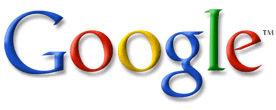 if this image was in the table above as its background and i want to have the "G" linked somwhere, this is what i'm trying to achieve. i dont have my specific file uploaded to show you. If anyone can point me in the right direction to sorting this it would be much appreciated. Cheers Spudman
__________________
Take it Easy !!!  
|
|
|

|
|
|
#6 |
|
Confirmed User
Join Date: Jan 2005
Posts: 196
|
with dhtml you can track the mouse coordinates within an object, and have a global hook for the mousedown action... so if the mouse coordinates are within a certain range you can make it perform an action, if not make it ignore and continue it's regular business...
while not exactly what you need, here is a script i wrote that handles mouse coordinates etc... with some tweaking you could make it work to your needs... http://dev3.impactpoint.net/ipMagnify.zip (for those wanting to use this script in a commercial project, please read the licencing information, for non-commercial use feel free to play around though)
__________________
ICQ me for any programming projects - Agency quality work for non-agency prices ICQ 337 028 441 |
|
|

|
|
|
#7 |
|
Confirmed User
Join Date: Aug 2002
Location: UK
Posts: 3,198
|
cheers sexdwarf,
anyone know any others ways of achieving this ?
__________________
Take it Easy !!!  
|
|
|

|
|
|
#8 |
|
Confirmed User
Join Date: May 2004
Location: SW Palm Bay, Florida
Posts: 1,323
|
Like I mentioned earlier you can use styling sheets.
Code:
*/ Set margins to align Gmap.gif with background image */
div.Gmap {
background-image: url("http://www.url.com/images/Gmap.gif")
margin: 0px 0px 0px 0px;
z-index: 1;
*/ Adjust the z-index rendering accordingly */
}
In this case, the Gmap.gif will need to be positioned over your table aligned with the "G" in the background.
__________________
subarus. |
|
|

|
|
|
#9 |
|
Confirmed User
Join Date: Jul 2004
Location: Denmark ICQ: 7880009
Posts: 2,203
|
why not just put a transparent gif in an img tag on top of that background.. then you could put the map on the transparent gif..
|
|
|

|