



|

|

|
||||
|
Welcome to the GoFuckYourself.com - Adult Webmaster Forum forums. You are currently viewing our boards as a guest which gives you limited access to view most discussions and access our other features. By joining our free community you will have access to post topics, communicate privately with other members (PM), respond to polls, upload content and access many other special features. Registration is fast, simple and absolutely free so please, join our community today! If you have any problems with the registration process or your account login, please contact us. |

 |
|
|||||||
| Discuss what's fucking going on, and which programs are best and worst. One-time "program" announcements from "established" webmasters are allowed. |
|
|
Thread Tools |
|
|
#1 |
|
Beer Money Baron
Industry Role:
Join Date: Jan 2001
Location: brujah / gmail
Posts: 22,157
|
Macbook question
How can I tell which wi-fi standard my Macbook can use? I think it's probably 802.11g but there's a chance it's 802.11n
__________________
|
|
|

|
|
|
#2 |
|
Too lazy to set a custom title
Join Date: Dec 2004
Posts: 17,513
|
which model macbook is it
|
|
|

|
|
|
#3 |
|
Confirmed User
Join Date: Jan 2008
Location: United Blingdom
Posts: 962
|
http://www.apple.com/macbook/specs.html
Built-in AirPort Extreme Wi-Fi wireless networking (based on IEEE 802.11n draft specification); IEEE 802.11a/b/g compatible |
|
|

|
|
|
#4 |
|
Beer Money Baron
Industry Role:
Join Date: Jan 2001
Location: brujah / gmail
Posts: 22,157
|
I did see the new ones are 802.11n but mine is a year or two old now. I'm not sure if mine is and I couldn't find it in the System Preferences or System Profiler. It should be somewhere. I'd like to figure it out without having to dig out the box it came in.
__________________
|
|
|

|
|
|
#5 |
|
Confirmed User
Industry Role:
Join Date: Sep 2007
Location: North Carolina
Posts: 538
|
Brujah, Check the 'about this mac' -> more info -> 'Airport card'
Then compare the wireless card type on google. and boom. Example: Here's mine. Wireless Card Type: AirPort Extreme (0x14E4, 0x8C) Wireless Card Locale: Asia Pacific Wireless Card Firmware Version: Broadcom BCM43xx 1.0 (4.170.46.9) Current Wireless Network: rhcp's Network Wireless Channel: 1
__________________
Skype rhcp011235 | Cell Phone 212.812.9043 | Email [email protected]
|
|
|

|
|
|
#6 |
|
Beer Money Baron
Industry Role:
Join Date: Jan 2001
Location: brujah / gmail
Posts: 22,157
|
I found it, using Network Utility and looking at the en1. I have the 802.11g, not the 802.11n. This screenshot below isn't mine.
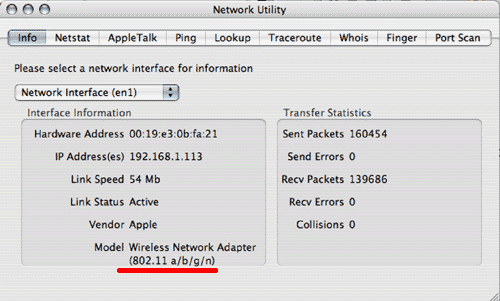
__________________
|
|
|

|
|
|
#7 |
|
Confirmed User
Industry Role:
Join Date: Sep 2007
Location: North Carolina
Posts: 538
|
Depending on the model of your unit. Apple sells a airport 802.11N enabler.
If its a macbook pro. Chances are you might be able to use it. Also, if you really want 802.11N you can buy the card and pop it in. Btw, hook up some celeb traffic ;) send those goth 404's my way :P
__________________
Skype rhcp011235 | Cell Phone 212.812.9043 | Email [email protected]
|
|
|

|
|
|
#8 |
|
Beer Money Baron
Industry Role:
Join Date: Jan 2001
Location: brujah / gmail
Posts: 22,157
|
I bought a Time Capsule. It's 802.11n, so I'll probably upgrade my macbook and take advantage of the speed increase.
__________________
|
|
|

|
|
|
#9 |
|
Confirmed User
Industry Role:
Join Date: Sep 2007
Location: North Carolina
Posts: 538
|
Nice. Time capsule is nice. I got one of those + airport express running in 'WTS' mode to extend my network.
Plus. I got 3 macbooks syncing to it. it's a nice toy. You wont notice the 802.11N though. Unless you are xfering large files wirelessly on local lan. Unless, you got one hell of a internet connection at home ;)
__________________
Skype rhcp011235 | Cell Phone 212.812.9043 | Email [email protected]
|
|
|

|
|
|
#10 | |
|
Beer Money Baron
Industry Role:
Join Date: Jan 2001
Location: brujah / gmail
Posts: 22,157
|
Quote:
__________________
|
|
|
|

|
|
|
#11 |
|
Confirmed User
Industry Role:
Join Date: Sep 2007
Location: North Carolina
Posts: 538
|
I'm using the time machine as both a router + back-up device for 3 macbooks.
__________________
Skype rhcp011235 | Cell Phone 212.812.9043 | Email [email protected]
|
|
|

|
|
|
#12 |
|
Beer Money Baron
Industry Role:
Join Date: Jan 2001
Location: brujah / gmail
Posts: 22,157
|
You have your Time Capsule connected to your cable modem? I have a linksys already acting as a router and I'm using third party firmware which is much better. I connected my TC to my existing wireless network. I'll take advantage of the 802.11n when I upgrade the Macbook since it's only 802.11g at the moment anyway.
__________________
|
|
|

|
|
|
#13 |
|
Confirmed User
Industry Role:
Join Date: Sep 2007
Location: North Carolina
Posts: 538
|
I'm using it direct connected to my shitty dsl line.
If you connected the TC wired to the linksys you can take advantage. if you are doing wifi sharing you cant. The linksys CAN do 'WDS" sharing with the TC. If you are interested in using the TC as a access point.
__________________
Skype rhcp011235 | Cell Phone 212.812.9043 | Email [email protected]
|
|
|

|