



|

|

|
||||
|
Welcome to the GoFuckYourself.com - Adult Webmaster Forum forums. You are currently viewing our boards as a guest which gives you limited access to view most discussions and access our other features. By joining our free community you will have access to post topics, communicate privately with other members (PM), respond to polls, upload content and access many other special features. Registration is fast, simple and absolutely free so please, join our community today! If you have any problems with the registration process or your account login, please contact us. |

 |
|
|||||||
| Discuss what's fucking going on, and which programs are best and worst. One-time "program" announcements from "established" webmasters are allowed. |
|
|
Thread Tools |
|
|
#1 |
|
Confirmed User
Join Date: May 2006
Posts: 116
|
Ever connected your 42'' plasma to your computer?
Here is my "42HDS69" plasma Hitachi TV. Here how it looks :
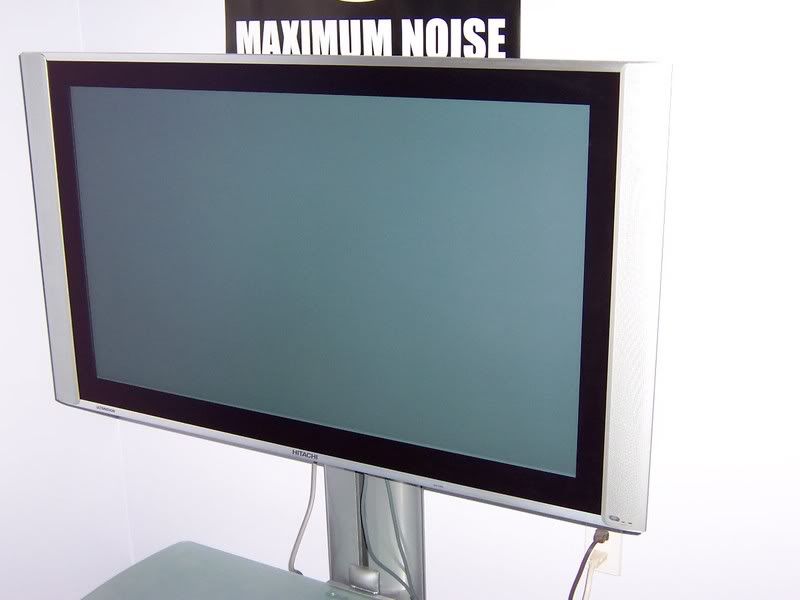 Now here is the Digital Audio/Visual HDMI-to-DVI-D Single Link Cable  My video card is : Nvidia 7900 GTX When I connect everything, how come picture on my TV is blurry. Color is out of place. Everything seems as though moved slightly to the left, and has a reflection to it. I would assume my video card should be more then capable of having my TV as my computer screen. Do I need to download a driver? I have been looking for a driver but I had no luck of finding one. Anyone know? |
|
|

|
|
|
#2 |
|
Too lazy to wipe my ass
Industry Role:
Join Date: Aug 2002
Location: A Public Bathroom
Posts: 38,796
|
Good luck ! Gonna get me a plasma soon
|
|
|

|
|
|
#3 |
|
Confirmed User
Join Date: Jan 2003
Posts: 1,630
|
I often connect my laptop to my plasma TV and I have never had any issues. I have never tried connected my stationary computer but if it works with my laptop, it should work with any computer without installing any drivers.
|
|
|

|
|
|
#4 | |
|
Confirmed User
Join Date: May 2006
Posts: 116
|
Quote:
 |
|
|
|

|
|
|
#5 |
|
Confirmed User
Join Date: Sep 2003
Location: Lincoln, NE
Posts: 3,853
|
post the famous screen shot with gfy loaded.
__________________
 Completely Real Amateur girls doing awesome things! Signup to promote Nebraskacoeds Today! Hit me up on ICQ/AIM 473324556/jasonnecoeds for exclusive content to promote with! And any ?'s |
|
|

|
|
|
#6 |
|
Confirmed User
Industry Role:
Join Date: Jan 2007
Location: Mid-West!
Posts: 1,575
|
Perhaps your video card can't auto-detect the resolution of the plasma TV? What you're seeing sounds as if it's making a best guess (or doing the best it can).
__________________
The Abbie*Cash Porn Network. Billing processing by CC*BILL. Join our affiliate program today.
RealDollSex | AbbieTeen | GamerChicks | ModelTexans | HottieCams  Nintendo 3DS Porn Blog | Steve's Adult Industry Blog | Abbie Bueller's Porn Blog |
|
|

|
|
|
#7 |
|
So Fucking Banned
Join Date: Oct 2003
Location: In a house.
Posts: 9,465
|
You may want to check what the desired refresh rate is for the TV, as well as the actual screen size. Some of these systems will try to fill the screen even if you don't send a full size, which will lead to stretching and color issues. Check your manual and make sure your screen size is set to match.
You may need a driver as well, to support the screen (display type) |
|
|

|
|
|
#8 | |
|
Confirmed User
Join Date: May 2006
Posts: 116
|
Quote:
"You may need a driver as well, to support the screen (display type)" that is what I need to find. I know about everything else now. anyways thank you. I am tired of trying to make my TV as a monitor. I don't care any more. |
|
|
|

|
|
|
#9 |
|
Confirmed User
Join Date: Sep 2006
Location: internets
Posts: 6,954
|
umm plasmas and computer = bad combo?
not sure about the new plasma tvs but i have seen some burn-in's with one of my buddies who have tried to use his screen connected to his computer..i have a lcd tv and thats a different story anyways do a research on Plasma Burnin before anything
__________________
Teen Porn Models / Solo Girls |
|
|

|
|
|
#10 |
|
Confirmed User
Join Date: Jul 2007
Posts: 262
|
Plasma for computer.. That is huge.. Won't work for me..
|
|
|

|
|
|
#11 |
|
Confirmed User
Join Date: May 2006
Posts: 116
|
|
|
|

|
|
|
#12 |
|
Adult Design Since 2003
Industry Role:
Join Date: Sep 2003
Location: s2odesigns.com
Posts: 4,784
|
yup i did. most of the time, i just connect my laptop to the plasma when i want to watch a movie that i have downloaded. a few internet browsing but not that long.. although not sure if the pioneer 42" plasma still burns out.. it's just better to be safe than sorry.. heh
__________________
EMAIL ME at [email protected] for Design Inquiries! | SKYPE: s2odesigns | ICQ: 280646555 |
|
|

|
|
|
#13 | |
|
Confirmed User
Join Date: May 2006
Posts: 116
|
Quote:
Yes. I know. To leave on a single picture for some time. It might burn through the tv. each pixel gets hot. I would hate if my tv had a pixel burned out. LCD different story to it. you said it. anyways I am done trying to make my tv as a monitor. what I learned is. buy a dvd player that plays all avi, dvix, mpg and all other craps and use TV to watch it. Waste of time and money trying to set up a 42'' tv to a computer, plus their is a risk of having your pixles burned out. Movies have things moving all the time. computer monitor screen. Pixels will burn through tv. |
|
|
|

|
|
|
#14 | |
|
Confirmed User
Join Date: Sep 2006
Location: internets
Posts: 6,954
|
Quote:
100% less headache heh
__________________
Teen Porn Models / Solo Girls |
|
|
|

|