



|

|

|
||||
|
Welcome to the GoFuckYourself.com - Adult Webmaster Forum forums. You are currently viewing our boards as a guest which gives you limited access to view most discussions and access our other features. By joining our free community you will have access to post topics, communicate privately with other members (PM), respond to polls, upload content and access many other special features. Registration is fast, simple and absolutely free so please, join our community today! If you have any problems with the registration process or your account login, please contact us. |

 |
|
|||||||
| Discuss what's fucking going on, and which programs are best and worst. One-time "program" announcements from "established" webmasters are allowed. |
|
|
Thread Tools |
|
|
#1 |
|
Confirmed User
Industry Role:
Join Date: Oct 2013
Posts: 2,605
|
WP Gallery Plugin Recommendations
I'm trying to get away from tube sites and started two new blogs (ebony and schoolgirl).
What is a good WP plugin to use for galleries? Thanks in advance. |
|
|

|
|
|
#2 |
|
Too lazy to set a custom title
Industry Role:
Join Date: Aug 2002
Posts: 54,515
|
built in one is fine ;)
|
|
|

|
|
|
#3 |
|
Earn enough to buy coffee
Industry Role:
Join Date: May 2002
Location: San Diego, Ca.
Posts: 4,912
|
This is the best one on the market, IMO.
Justified Image Grid
__________________
|
|
|

|
|
|
#4 | |
|
Pay It Forward
Industry Role:
Join Date: Sep 2005
Location: Yo Mama House
Posts: 75,398
|
Quote:
__________________
EMAIL ==>[email protected] ==> #NOBIDEN2024 TRUMP 2024!!! | END DACA!!!! | HCR2060 <= ILLEGAL ALIENS!!!!...👮 => TRUMPS PAYDAY!!!!... - Support The Laken Riley Act!!! - Trump Nobel Prize... |
|
|
|

|
|
|
#5 |
|
Confirmed User
Industry Role:
Join Date: Oct 2013
Posts: 2,605
|
Hi Fris,
The problem with the built in WP one is that it shows all the thumbs on the front page. http://xschoolgirls.com/ (the newest post). I want it to show one on the main page and then the rest when the image is clicked. Is this a theme issue? Or am I doing something wrong. |
|
|

|
|
|
#6 |
|
Confirmed User
Industry Role:
Join Date: Oct 2013
Posts: 2,605
|
|
|
|

|
|
|
#7 | |
|
So fuckin' bored
Industry Role:
Join Date: Jun 2003
Posts: 32,346
|
Quote:
BTW, you can use the CyberSEO plugin (see sing) to automatically populate such gallery sites with image galleries from sponsor hosted RSS feeds. Here is an example of such a site: babesat.com - it's powered by my plugin and works on 100% autopilot (no manual input at all).
__________________
Obey the Cowgod |
|
|
|

|
|
|
#8 |
|
So fuckin' bored
Industry Role:
Join Date: Jun 2003
Posts: 32,346
|
__________________
Obey the Cowgod |
|
|

|
|
|
#9 | |
|
Too lazy to set a custom title
Industry Role:
Join Date: Aug 2002
Posts: 54,515
|
Quote:
front page http://dogpics.ca/ gallery page http://dogpics.ca/new-age-music.html |
|
|
|

|
|
|
#10 | |
|
Confirmed User
Industry Role:
Join Date: Oct 2013
Posts: 2,605
|
Quote:
|
|
|
|

|
|
|
#11 |
|
Too lazy to set a custom title
Industry Role:
Join Date: Aug 2002
Posts: 54,515
|
|
|
|

|
|
|
#12 | |
|
Confirmed User
Industry Role:
Join Date: Oct 2013
Posts: 2,605
|
Quote:
|
|
|
|

|
|
|
#13 |
|
So Fucking Banned
Industry Role:
Join Date: Nov 2008
Location: with your dream girl
Posts: 4,941
|
|
|
|

|
|
|
#14 |
|
So Fucking Banned
Industry Role:
Join Date: Nov 2008
Location: with your dream girl
Posts: 4,941
|
AdultGalleryPress - Adult Photo & Movie Gallery WordPress Theme + Plugin View Live Demo 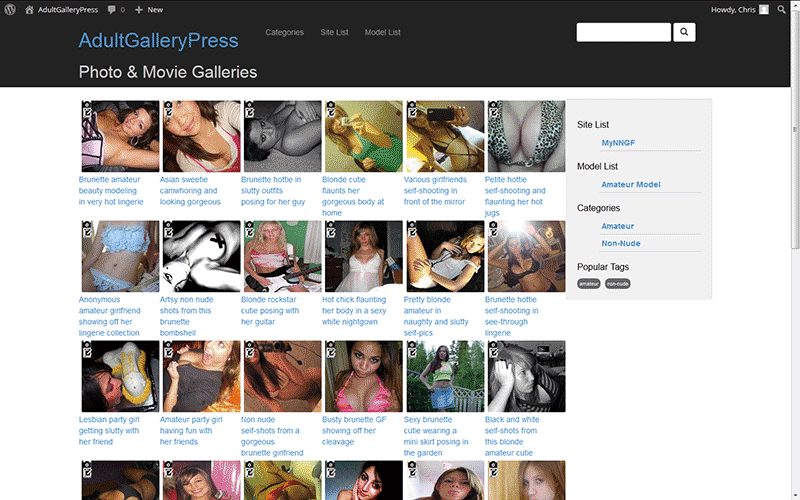 Includes Responsive HTML5 (Bootstrap CSS Framework) WordPress Theme - Desktop / Tablet / Mobile Ready! Fluid theme page layouts are a must these days with all the available devices and screen sizes. The AdultGallryPress WordPress theme is built on the popular Twitter Boostrap 3 CSS framework. This means no page redirects are necessary for the best user experience on any device. Extremely SEO Friendly! Theme Customizer Using the native WordPress Theme Customizer you can easily edit the colors of body text, backgrounds, links, tags, menu items of the header, content area, and sidebar. Theme Options From the WordPress admin, you can quickly change the content layout style, sidebar width and alignment (left or right of main content), gallery previews (thumbnails, titles) and gallery pages (of those self-hosted). Custom Widgets & Widget Areas The theme has 3 widget areas: header, sidebar and footer. Widget areas allow you to drag-and-drop elements such as advertisement blocks, galleries, lists, and forms into your site layout. AdultGalleryPress includes 2 custom widgets: Model List and Site List which are very useful to users for navigation. Includes WordPress Plugin to Bulk Import FHGs or Create New Galleries from ZIP files Hundreds of Adult Sponsors (Affiliate Networks) offer Free Hosted Galleries with Photos and Videos for affiliates to use as promotional tools. AdultGalleryPress makes it amazingly easy to import these money-making galleries into your WordPress blog. Plugin works with any WordPress Theme! Choose from tens of thousands existing WordPress themes or add the plugin to your existing WordPress blog. The galleries are added as regular WordPress posts (i.e. Post Type). Photo galleries use Lightbox2 or can be set to link directly to sponsor URL. Movie galleries use an embedded flowplayer for video files. Self-hosted gallery pages display: Related Galleries, Category, Site, Model and Tags Sample Self-Hosted Photo Gallery: View Live Demo Sample Self-Hosted Movie Gallery: View Live Demo + Unlimited domain license + Free lifetime upgrades AdultGalleryPress - Adult Photo & Movie Gallery WordPress Theme + Plugin |
|
|

|
|
|
#15 |
|
So fuckin' bored
Industry Role:
Join Date: Jun 2003
Posts: 32,346
|
Here you go: http://www.cyberseo.net/gallery-magic/
 The Galley Magic plugin for WordPress automatically parses remote HTML pages and finds the image galleries*, copies all full-sized images a local host, crops the thumbnails and inserts them into your posts or pages as a standard gallery. The plugin is very easy to use and it works in both manual and bunch import modes. You can use the Gallery Magic plugin right in the visual editor or you can use it to mass import the galleries form a raw text dump or a CSV file. The Galley Magic plugin for WordPress automatically parses remote HTML pages and finds the image galleries*, copies all full-sized images a local host, crops the thumbnails and inserts them into your posts or pages as a standard gallery. The plugin is very easy to use and it works in both manual and bunch import modes. You can use the Gallery Magic plugin right in the visual editor or you can use it to mass import the galleries form a raw text dump or a CSV file.Key features
System requirements
Manual Mode Add a new post or open the existing one and click the “Gallery Magic Shortcode” button (marked with a red square on the picture below). 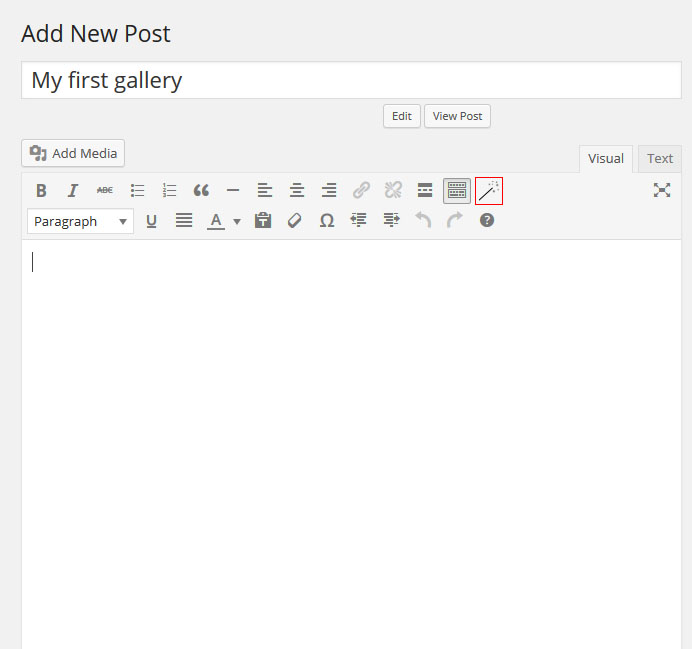 The “Gallery Magic” popup box will appear. Enter the URL of the HTML page which does contain a gallery you want to copy, then click the “Insert Gallery Magic Shortcode” button. 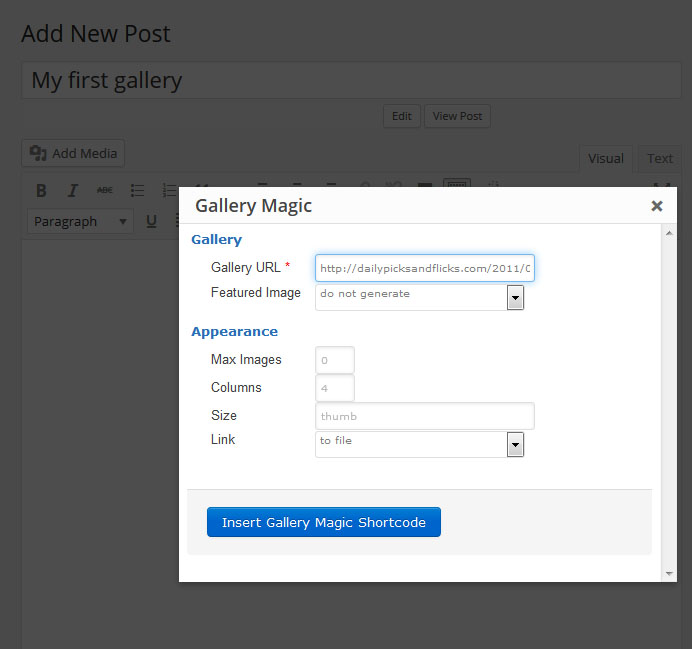 The gallery shortcode will be inserted into your post. 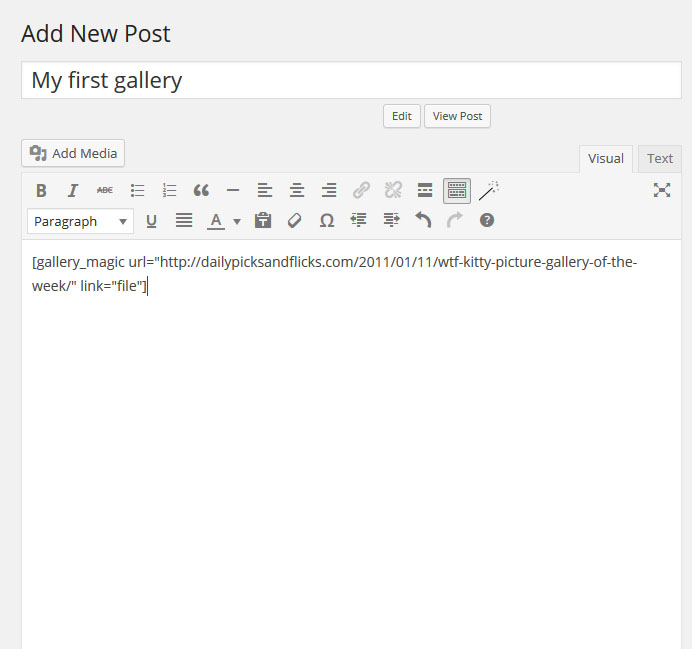 Now simple save or update the post and Vualá, your gallery is here: 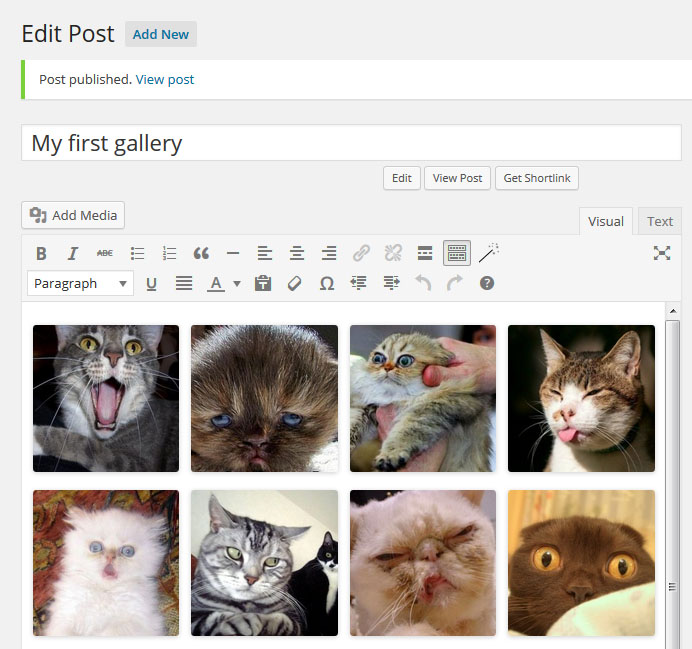 Bunch Import Mode This mode is very useful for importing a bunch of galleries from a plain text dump (e.g. CSV). Simple copy/paste your dump, set the formatting rules, adjust the post scheduler options and click the import button.  
__________________
Obey the Cowgod |
|
|

|
|
|
#16 |
|
Confirmed User
Industry Role:
Join Date: Jun 2003
Location: Near Tunguska
Posts: 135
|
I use Responsive Image Gallery plugin (free) and WordPress Related Posts (also free) to get that tasty stuff after the post.
Looks like this in the post (responsive gallery):  WP related posts:  You can use shortcodes to put whatever galleries you like. Nice plugin however, I am getting way better SE traffic when I just describe each pic in a simple tasty sentence like that:  Beats me from UI point, but I honestly don't see a big difference in the blog between normal links to jpeg and lightbox gallery plugin. IMHO it all (again) boils down to content. Hope it helps! |
|
|

|
|
|
#17 |
|
Confirmed User
Join Date: Jan 2005
Posts: 2,287
|
http://www.pluginmygallery.com/ working great
__________________
The Most Effective Software For Porn Video Upload! Over 370 adult tube sites ready for upload! + Free Virtual Private Server! COME TO UPLOADERS COMMUNITY |
|
|

|
|
|
#18 | |
|
So Fucking Banned
Industry Role:
Join Date: Jul 2010
Location: ☣
Posts: 9,327
|
Quote:
|
|
|
|

|