
Hello, affiliates!
Today we are going to talk about domain parking in CPA networks. It's easy to learn and it has a lot of bonuses. However, before we talk about advantages of the system, there are some things we need to cover.
What is "domain parking"?
1. You add your domain (or subdomain) to a CPA network
2. Then you assign an IP address that the network provides in your domain settings
3. And here it is - you can place landing pages of companies in your domain, without using partner links
There are two types of domain parking. The prelanding domain, when the link to the offer with your domain works without a redirect, that is, the page of the offer opens directly on your domain. And the gate domain, when a parked domain leads to the advertiser's page through the redirect. So, you just replace the link to a network domain with your own one.
What does it give to you?
First of all, parking is useful because you replace a network domain, which can be blocked by social networks, with your own and your domain has a clean reputation.
Secondly, some of advertising services have such a thing as "domain karma". In other words, its reputation, which depends on the quality of advertising campaigns launched from this domain. Using your own one, you don't overpay for a click because usually those services punish domains with bad karma - they raise the cost of clicks. Also, you don't have to share impressions with other partners who advertise the same domain. The result - if you use your domain, you get more impressions and cheaper click.
Thirdly, some of you may have already faced a situation when moderator rejects your campaign because of redirects. A parked domain (when the offer page opens on your domain, without a redirect) will solve this problem as well.
Lastly, usually the attractiveness of your ad content is considered to be lower when you use a long domain name which is not connected to the product it promotes. That is why your ads have more chances to bring profits with a relevant domain name.
So, how to add a new domain to AdCombo?
Log in at
https://adcombo.com/
Open the ?Instruments? section in the left menu:
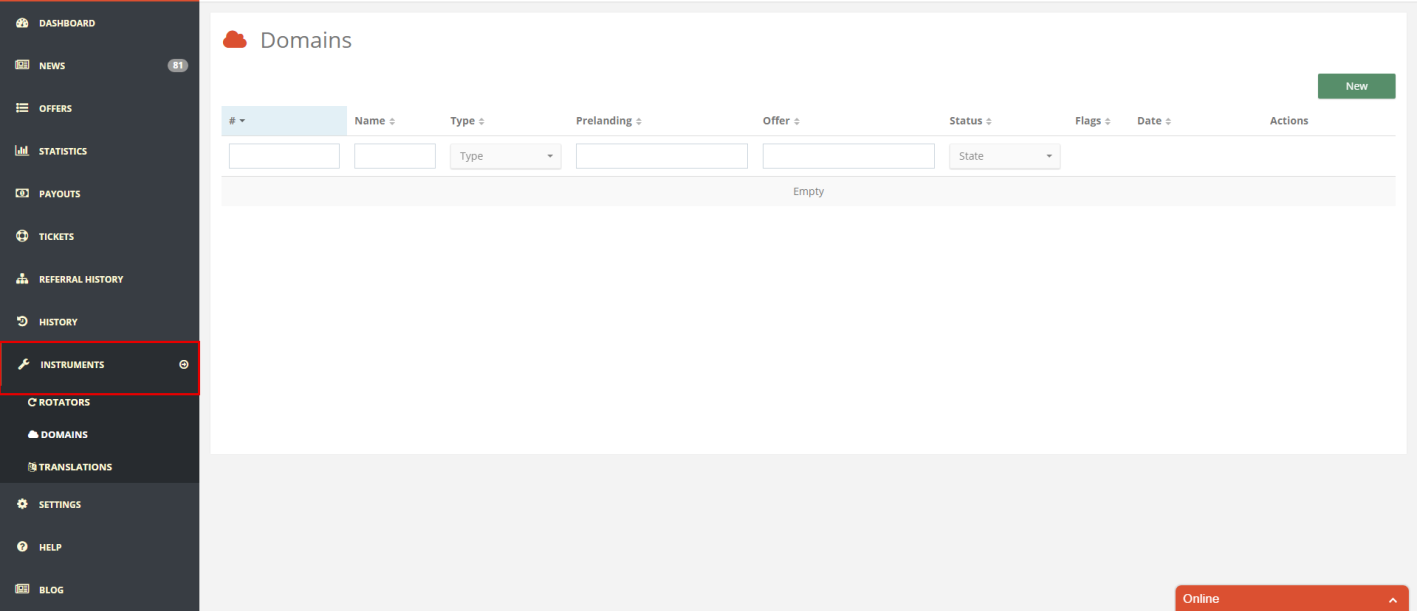
Click on the ?Domains? icon:
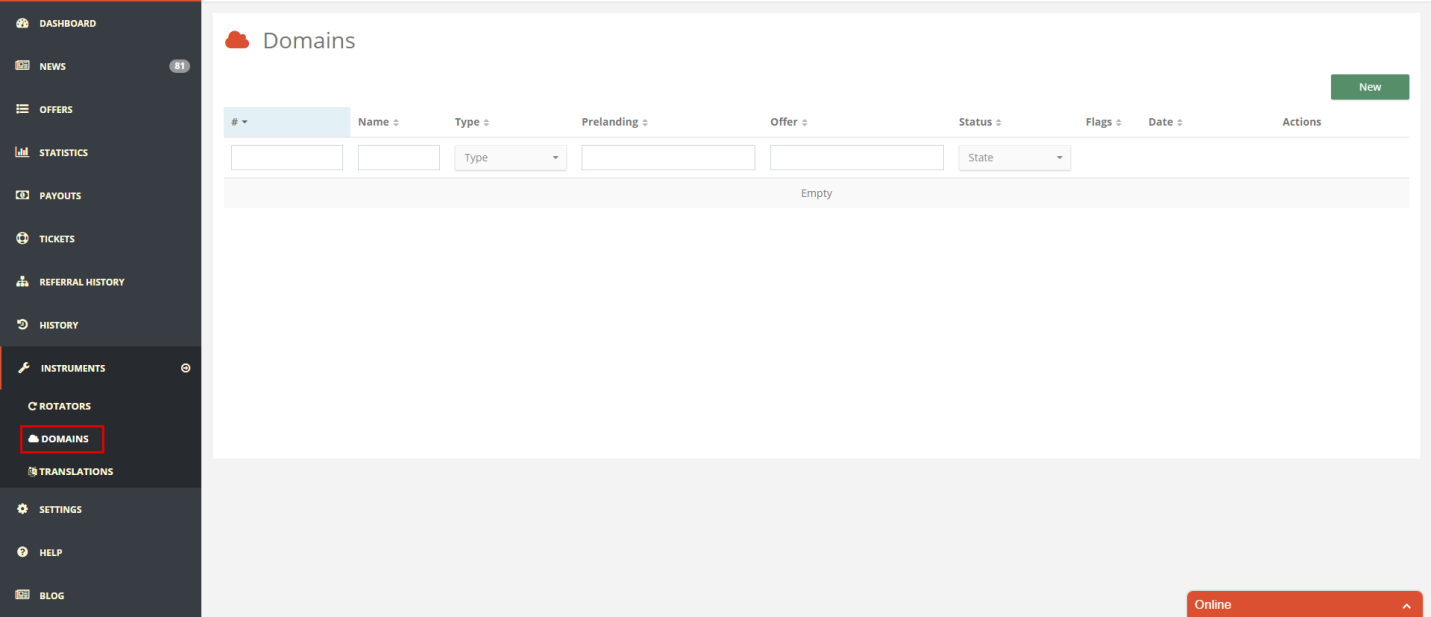
Click on the ?New? bottom:
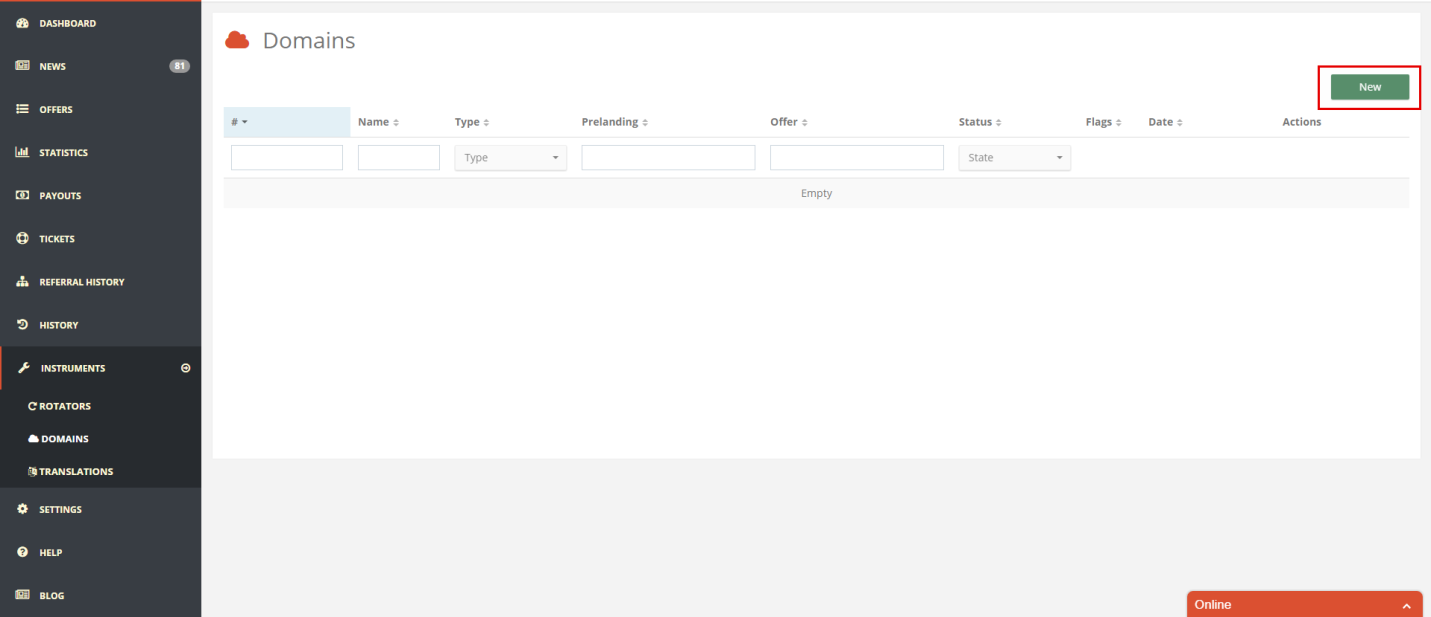
Fill the name and choose the type of your new domain. If you parked your domain as a gate one, you won?t be able to choose a concrete offer and landing. In case you parked your domain as a prelanding, choose the offer and the prelanding you need. Don?t forget to set the ?active? status. To use your gate domain as a system domain also set the flag "current". The result should look like this:
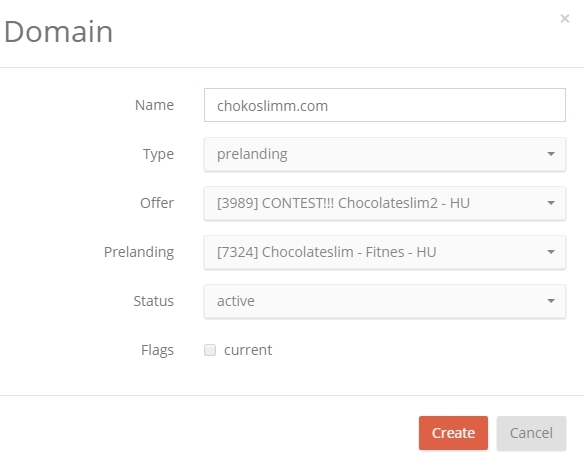
Click ?Create?. Done! Now you can use your own domain name while working with AdCombo offers.
As you can see, it's rather simple and it has lots of pros at the same time. Parking your own domain in a CPA network is useful because you replace a network domain, which is used by thousands of publishers and which can be blocked by social networks and advertising services, with your own, which has never been noticed.
That's it for today and good luck out there!